Most of you have read all about vSAN ESA by now. If you have not, you can find my article here, and a dozen articles on core.vmware.com by the Tech Marketing team. What is going to make a huge difference with the Express Storage Architecture is that you get RAID-5 efficiency at RAID-1 performance. This is discussed by Pete Koehler in this blog post in-depth, so no point in me reiterating it. On top of that, the animated gif below demonstrates how it actually works and shows why it not only performance well, but also why it is so efficient from a capacity stance. As we only have a single tier of flash, the system uses it in a smart way and introduces additional layers so that both reads and writes are efficient.
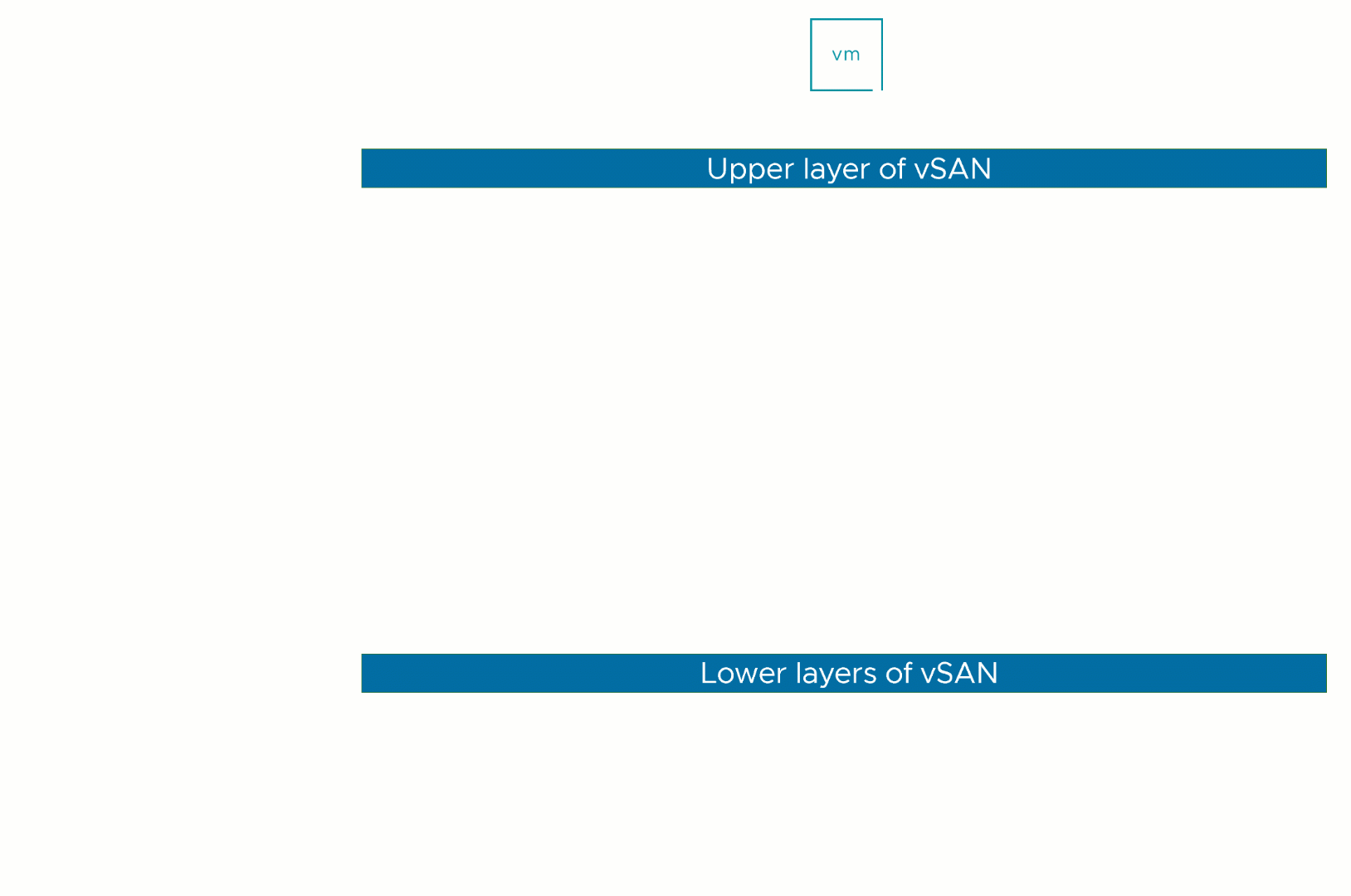
Now one thing I do want to point out is that if you create your ESA cluster, you will need to verify the default storage policy assigned to the vSAN Datastore. In my case this was the regular vSAN Storage Policy, which means RAID-1 configuration for the performance leg, and RAID-1 for the capacity leg. Now, I want to get the most of my system from a capacity perspective and I want to test this new level of performance for RAID-5, even though I only have 4 hosts (which gives me a 2+1 RAID-5 set).
Of course you can select a policy everytime you deploy a VM, but I prefer to keep things simple, so I change the default storage policy on my datastore. Simply click on the Datastore icon in the vSphere Client, then select your vSANDatastore and click on “Configure” and “General”. Next click on “Edit” where is says “Default Storage Policy” and then select the policy you want to have applied to VMs by default for this datastore. As shown below, for me that is RAID-5!

I have a question about RAID-6.
Imagine I have a 6xnodes vSAN ESA cluster. I want to apply a RAID-6 policy.
So, I have 2 components (RAID-1) in the performance leg and 6 components (RAID-6) in the capacity leg.
What’s going to happen if the 2 ESXi containing the 2 performance leg components fail simultaneously (while the performance leg data has not yet been destaged in the capacity leg, thus these RAID-6 components are “stale”)?
If you select FTT=2, Erasure Coding (RAID-6), then the performance leg will have 3 copies! That way you can tolerate 2 failures.