When you delete VM replication from VMware Cloud Director Availability (VCDA), however corresponding Replication Tracking VM references are not deleted from vCenter. VMware Cloud Director (VCD) detects references to these Replication Tracking VMs, which in turn leads to the allocation and consumption of storage resources.
As you can see, they appear here, but there is no mention of them in the VM/vApp section.
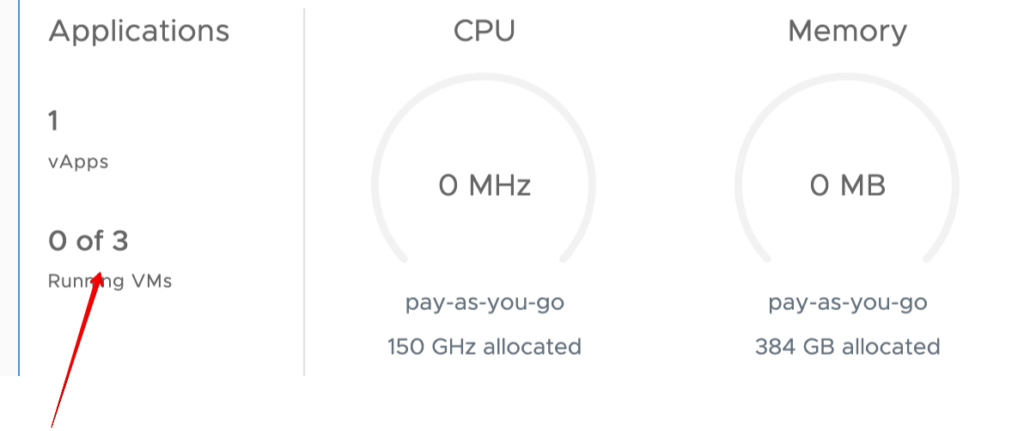
You can also see in vCenter under the resource pool for a specific organization.
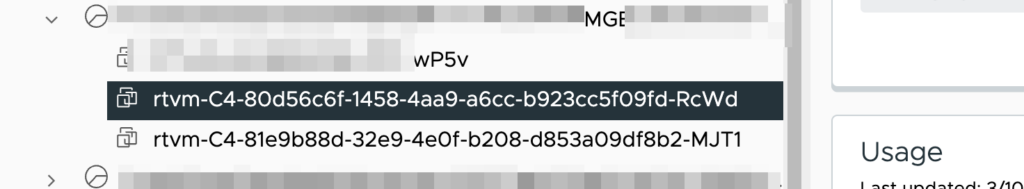
We noticed this issue happens when replication creation fails. When VCDA fails to create a replication and deletes it, but Cloud Director still does not release those resources.
We’re trying to find where they are and delete them to free up resources. We need to manually delete all existing references to stale replication tracking VMs from Cloud Director.
- SSH to the Cloud Availability manager appliance and open a session to VCD cell:
vcd -k l <vcdcell IP> 'administrator@System' ‘password’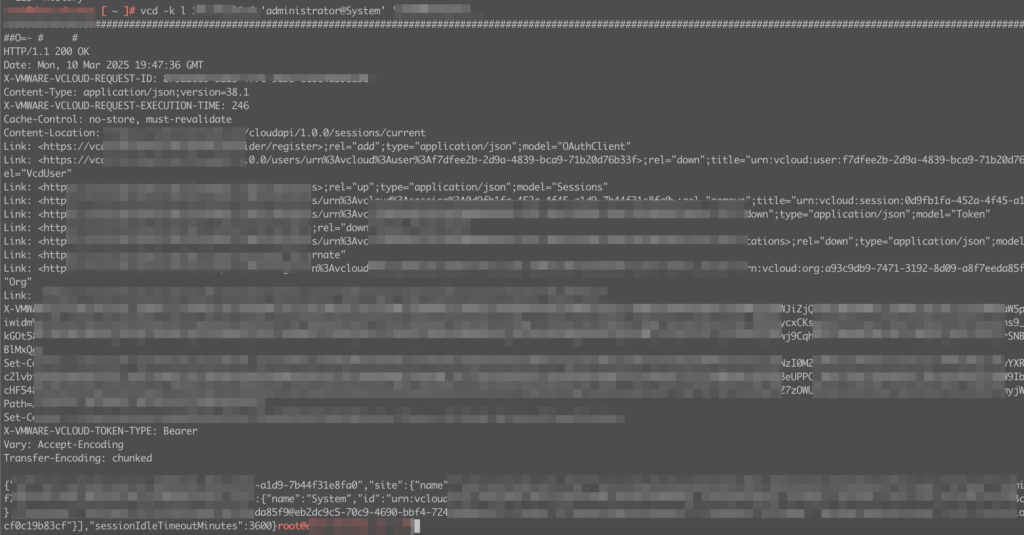
2. Once the session is established, run the following command to fetch a list of replication tracking VMs
vcd -k g 'query?type=adminVApp&fields=name&filter(hasOnlyReplicationModeVms==true)&pageSize=200'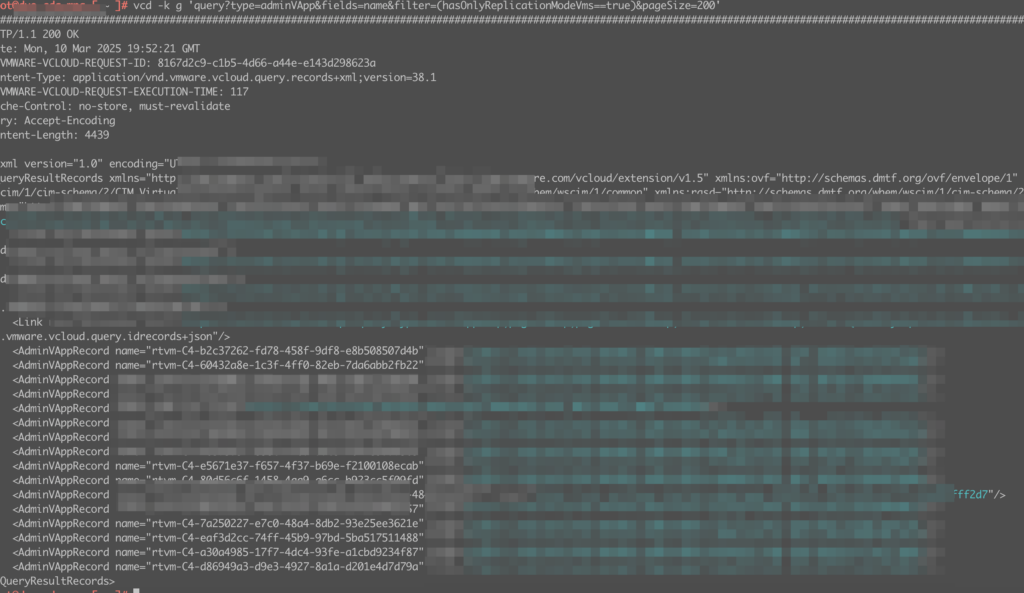
3. Execute the following command to retrieve the full list of active replications
psql -U h4postgres -d h4cloud -c 'SELECT rtvapp_id, name FROM vappreplication;'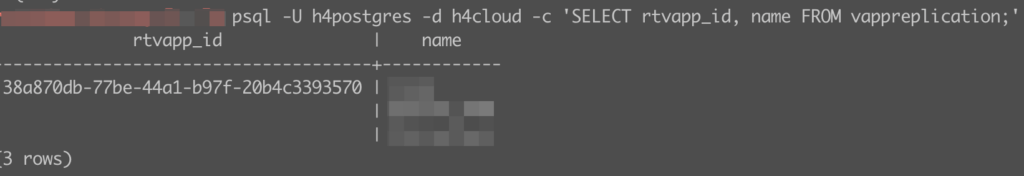
4. Compare vApp UUIDs from step.2 with active replication rtvapp_id output captured from database in step.3.
5. Remove identified stale replication tracking VMs.
vcd -k d vApp/vapp-<UUID>This process deletes entries from both VCD and vCenter, ensuring synchronization.
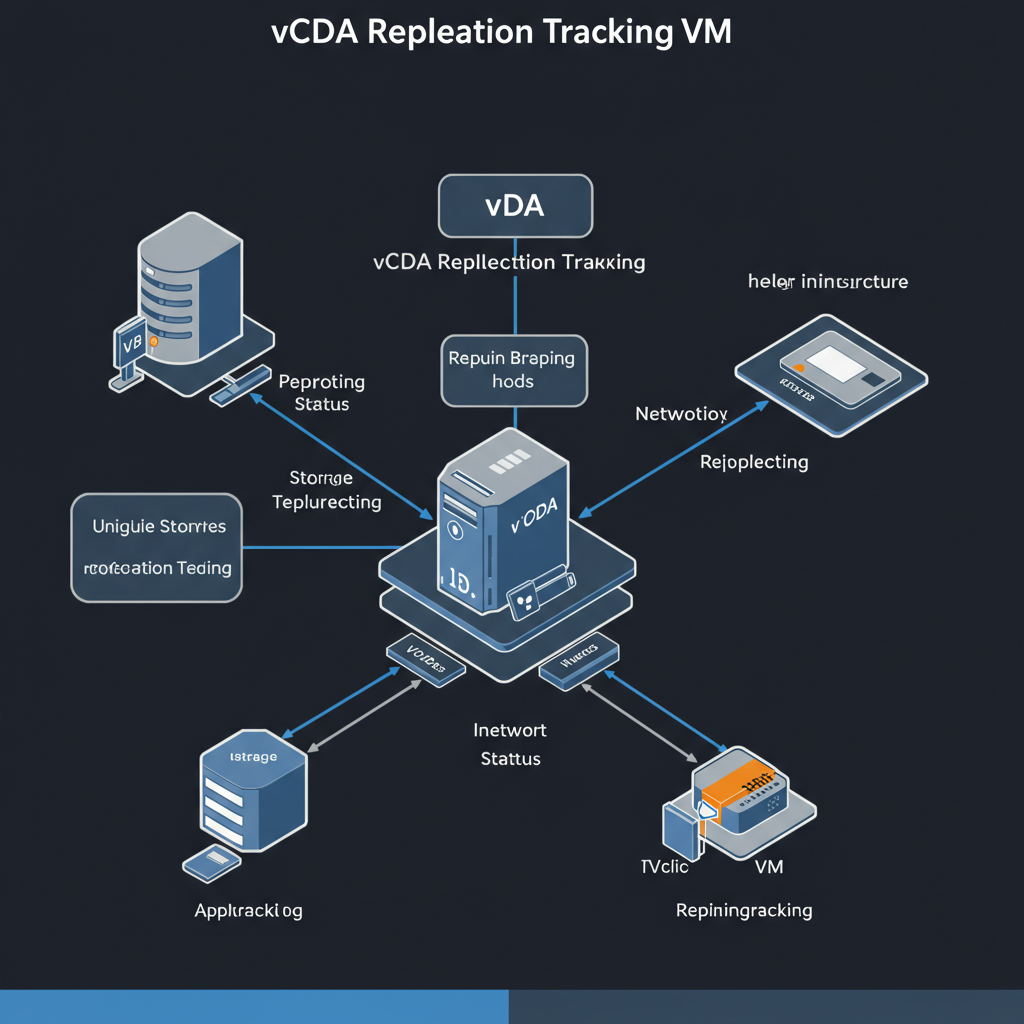















Leave a Reply